Write very short answer of
the following questions:
a) a) What type of software is Ms-Power Point?
Ans:
Ms-Power Point is a Presentation software.
b) b) What is the purpose of Presentation.
Ans:
Presentation is used to display information in an effective manner normally in
the form of slide show.
c) c) Write any two presentation software.
Ans:
Two example of presentation software are Power Point,
d) d) When did Microsoft released Ms-Power Point 2016.
Ans:
Microsoft released PowerPoint-2016 in September 2015
e) e) What is the extension of Power Point presentation?
Ans:
The extension of power point presentation is dot pptx (.pptx).
Write short answer of the
following questions:
a) a) Write any Four features of Ms-PowerPoint.
Ans:
The main four features of Ms-PowerPoint are as follows:
i)
It allows creating,
modifying and printing different types of presentations.
ii)
It allows to work on
more than two text box
iii)
It supports
multimedia system with animation.
iv)
It supports object
linking and embedding.
b) b) What is presentation software?
Ans:
Presentation software is a special type of software used to create and display
information in an effective manner normally in the form of slide show.
c) c) What is Ms-PowerPoint? Explain different components of PowerPoint.
Ans:
Ms-PowerPoint is the most popular presentation software that allows creating,
modifying and displaying presentation. It was developed by Microsoft
Corporation USA. The different components of PowerPoint are: Title Bar, Menu
Bar Slide Pane, Slide Tab, Status Bar, Zoom Controls, Office Tab, Quick Access
Toolbar, Ribbon etc.
d) d) What is a slide? How do you show the slide?
Ans:
There may be several pages in a presentation which contain text, pictures,
Graphics, Sound, animation and even videos.
Each page of presentation is called slide.
To
start the slide show you can press F5 key form the keyboard.
e) e) What are the different view options available in PowerPoint?
Ans:
The different view options available in PowerPoint are: Normal View, Shorter
View, Slide show View, and Reading View.
f) f) What is the use of Animation Effect in PowerPoint?
Ans:
Animation Effect in PowerPoint is used to make our presentation more
attractive, effective and lively.
g) g) How can you add Transaction Effect in your presentation?
Ans:
To add Transaction Effect in presentation first of all select the slides and
click on the transition tab. You can see many transition effects by clicking on
the more button select desired animation effects according to your needs.

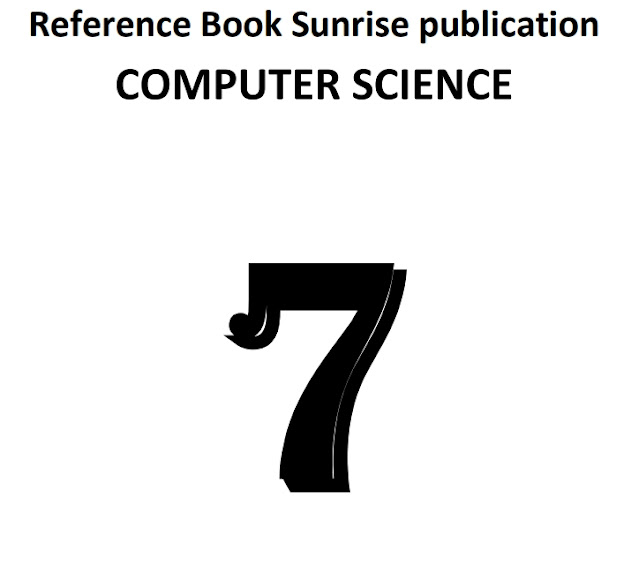






0 Comments